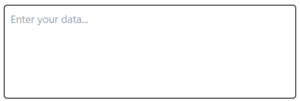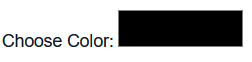Quick QR Codes
Create secure, customizable QR codes for businesses, payments, and more in just a two clicks.
QR Code Generator
Free QR Code Generator - Create & Customize QR Codes Instantly.
Why Use MY Free QR Code Generator?







Creating a QR code with our generator is simple and takes less than a minute. Just follow these easy steps:
TEST 1
Simple QR Code

TEST 2
Customize QR Code

Gallery
**1. Contactless & Fast**
QR codes allow users to access information instantly by scanning with a smartphone camera—no need for typing or searching manually
**2. Ideal for Businesses & Marketing**
From small businesses to large corporations, QR codes are used to **promote websites, share product details, drive traffic, and offer discounts**. A custom QR code with your logo ensures brand recognition.
**3. Easy WiFi Connectivity**
Instead of sharing long and complicated WiFi passwords, create a QR code that allows guests to **connect instantly** without manual entry.
**4. Secure Payment Transactions**
QR codes are widely used for **cashless payments** via platforms like PayPal, Google Pay, and UPI-based transactions.
**5. Track & Analyze Engagement**
Advanced QR codes can be tracked to analyze **scan locations, time, and user behavior**, helping businesses improve marketing campaigns.
**Types of QR Codes You Can Generate on QRCode.Bycky.com**
**QRCode.Bycky.com**, you can create different types of QR codes, including:







**Customization Options**
Unlike traditional black-and-white QR codes, at
**QRCode.Bycky.com**
you can create
**visually appealing, branded QR codes**
with customization features such as:




**How to Generate Your Custom QR Code?**
Follow these simple steps to create a QR code in seconds:
**Step 1: Enter Your Data**
Go to [QRCode.Bycky.com](https://qrcode.bycky.com/) and select the type of QR code you need. Input the required information, such as a URL, contact details, or payment link.
**Step 2: Customize the QR Code**
Enhance your QR code by **choosing colors, adding a logo, and selecting a unique pattern.**
**Step 3: Download & Share**
Once customized, download the QR code in high resolution (PNG, SVG, or PDF) and use it on your business materials, websites, or marketing campaigns.
**Types of QR Codes You Can Generate on QRCode.Bycky.com**
Don’t wait! Generate your free, high-quality QR codes with advanced features in just a few clicks. No sign-up required! Visit **[QRCode.Bycky.com](https://qrcode.bycky.com/)** now and take your business to the next level!
**Types of QR Codes You Can Generate on QRCode.Bycky.com**
Don’t wait! Generate your free, high-quality QR codes with advanced features in just a few clicks. No sign-up required! Visit **[QRCode.Bycky.com](https://qrcode.bycky.com/)** now and take your business to the next level!